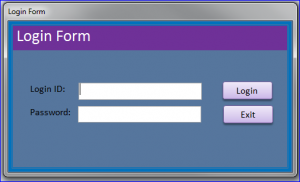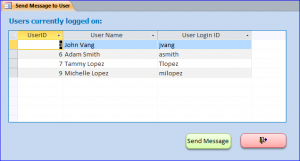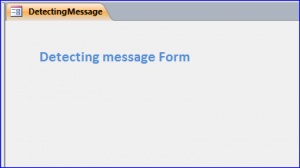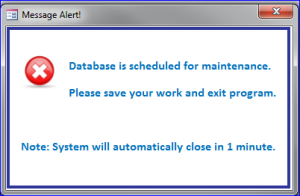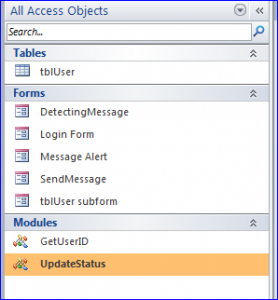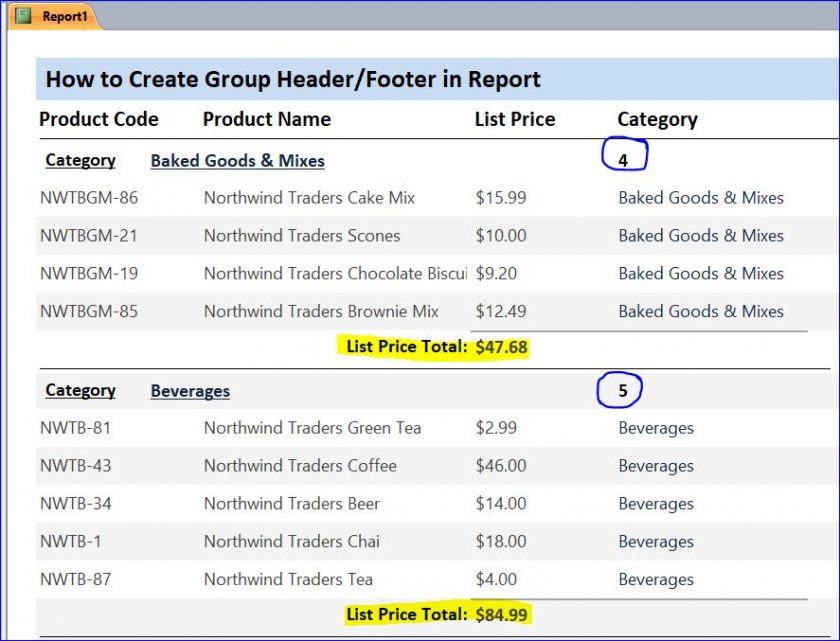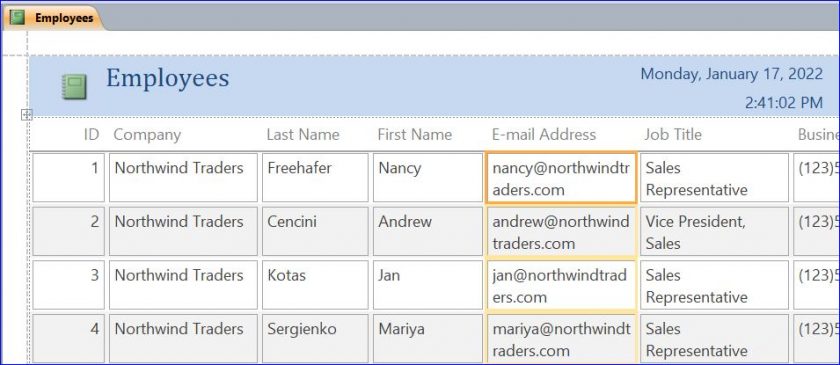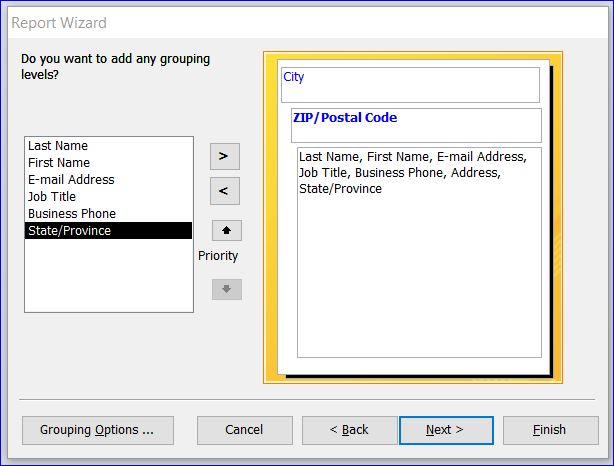Download Sample Access File (Access 2010 and Up): How to Send Message to Users
This sample file demonstrates how to send a message to the logged in users and notify them to close database. The program also will automatically close program if the users fail to close program timely. This tool will help the admin to force database to close for maintenance.
How it Works:
- Users logon database via a Login Form
- A Detecting Message Form is monitoring if a notification is created by the Admin
- Admin sends a message to the users who are currently logged in
- The Detecting Message Form displays the alert message
- The program will close automatically by certain minutes
Highlight functions are included in this download file:
Login Form:
This form is first loaded when program is opened. It asks user to enter a Login ID and Password. If both Login ID and Password are correct then it will open a “SendMessage” form and update the login status in database. You can set it to open any form on this Login Form in your program.
Send Message Form:
This form displays the list of users who are currently logged in. The admin will use this form to see the logged in users and then send a message to those users and close a program. After click on the “Send Message” button, a message will be sent to current logged in users.
Detecting Message Form:
This form is a blank form that is loaded when the user logged in. This form is running in the hidden mode that the user cannot see. It is checking for a message every 20 seconds. If the message is received then it will open a Message Alert form.
Message Alert:
It is just a message that informs the user to save the work and exit the program. The program will also automatically close program even this message form is not closed. Sometime the user walks away from computer and don’t know he/she gets a message. The program will close in one minute after a message popped up.
Download file contains:
1 Table, 5 Forms, and 2 Modules