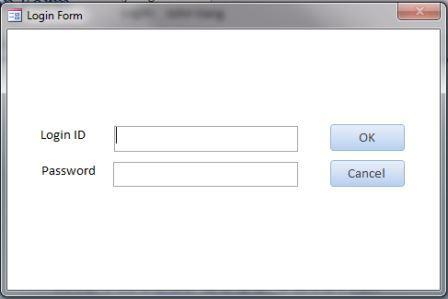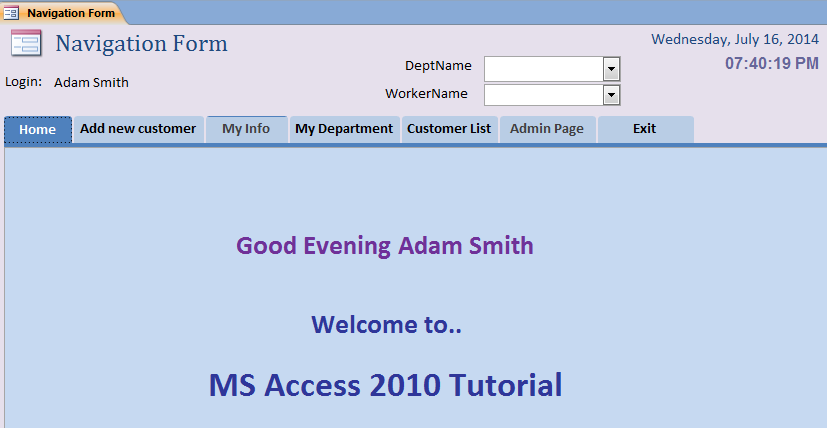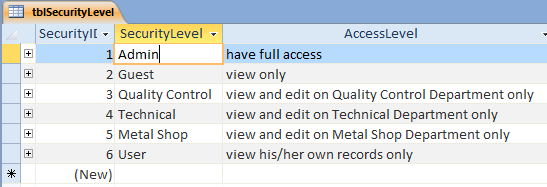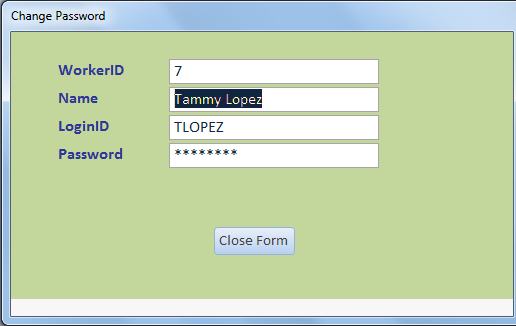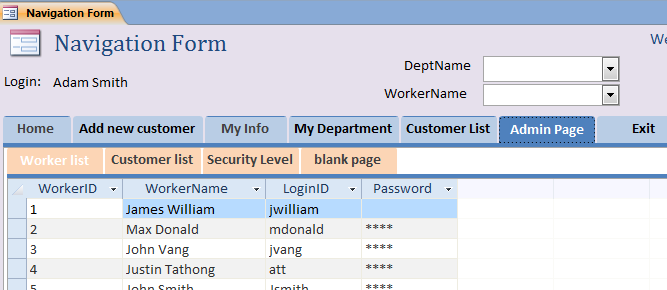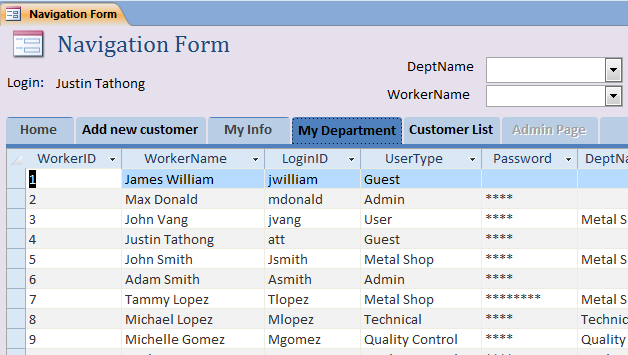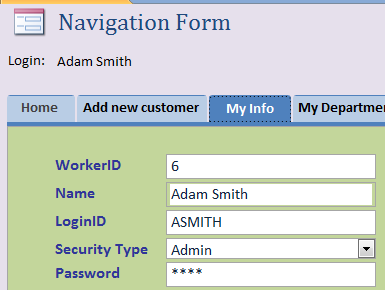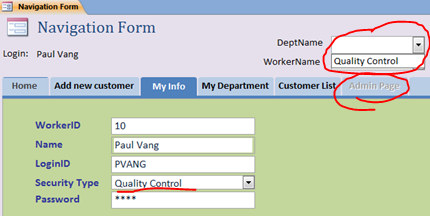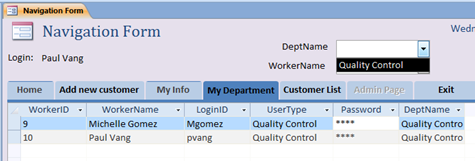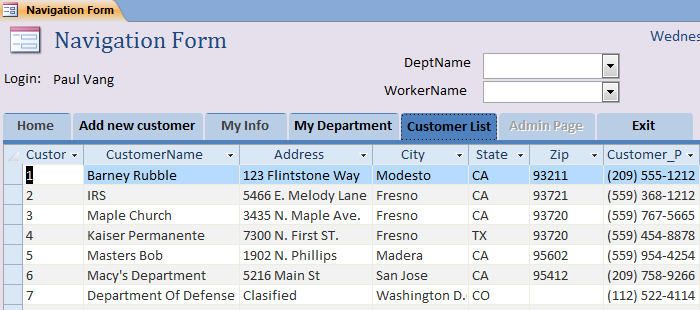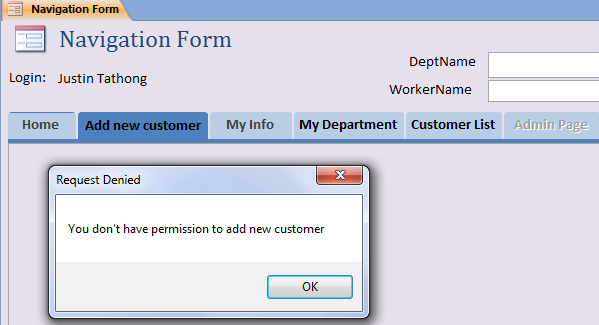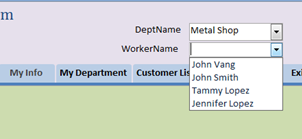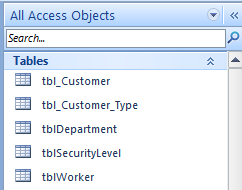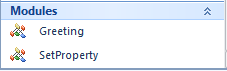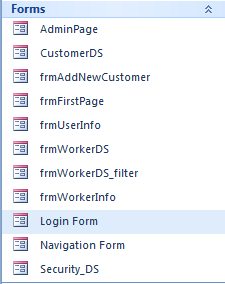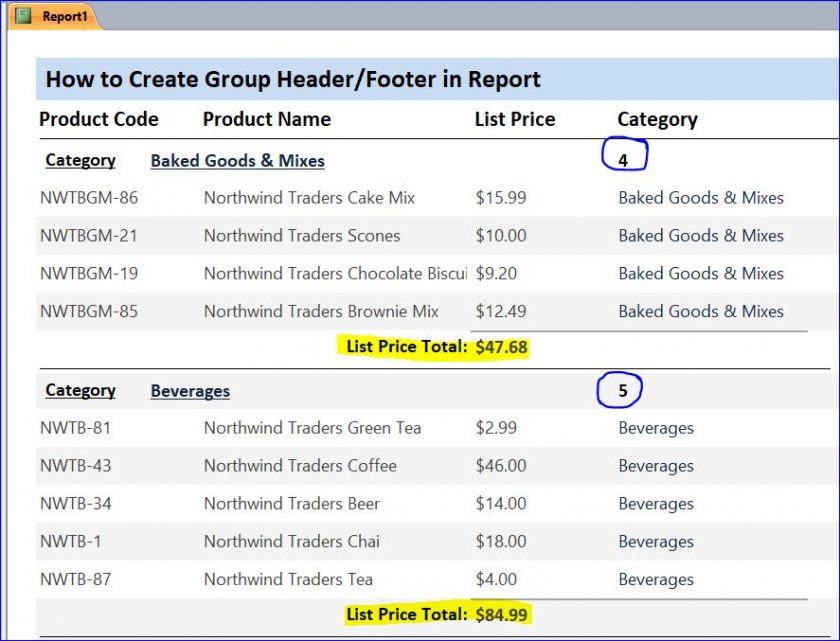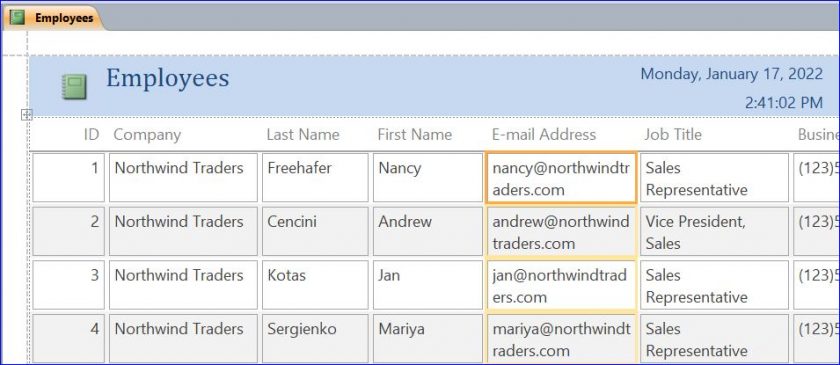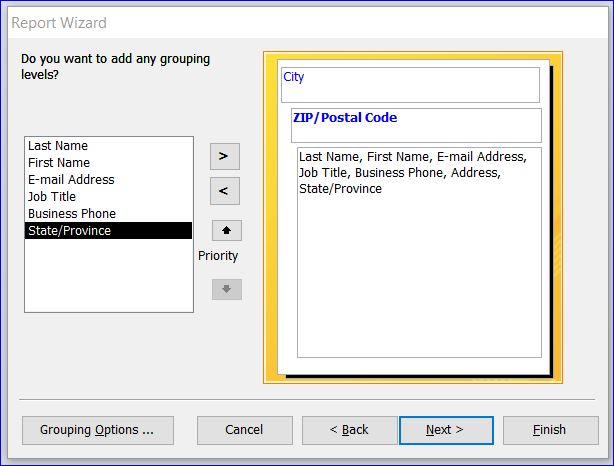Download Sample File: Login Form with Advance Security Level
This sample Access file is implemented from Login Form and Set Security Level. I have combined these two things together as requested from many of our friends.
Highlight functions in this file include:
1. 6 different types of user level/permission on the tblSecurityLevel table as shown below:
2. If user login with temp password with “password”, program will direct a user to a Change Password Form to change password
3. The Admin Page will be enable only for the user logged in with the security level as Admin. The Admin will have full access to all functions or tab in this Navigation Form.
4. Guest and User can view all employees/workers under the My Department, but cannot add or edit or delete any information.
5. My Info tab/button will display the record information for that logged in user
6. The Admin Page will be disable when the user logged in with the security level other than Admin. The Department combo box will show only the department name corresponding to the security type of the logged in user.
7. The department list will show only the department name same as the department of logged in user. This user cannot add or delete the record shows on the list as set by security level.
8. Customer list will be shown as Read Only if user logged in as a Guest or User.
9. Guest and User are unable to add a new customer per Security Level/permission
10. User list on the second combo box will depend on the department selected on the first combo box.