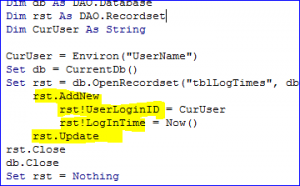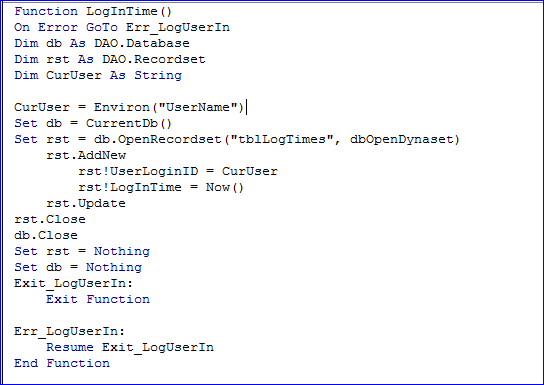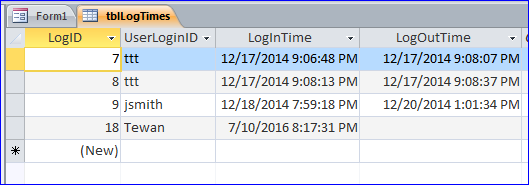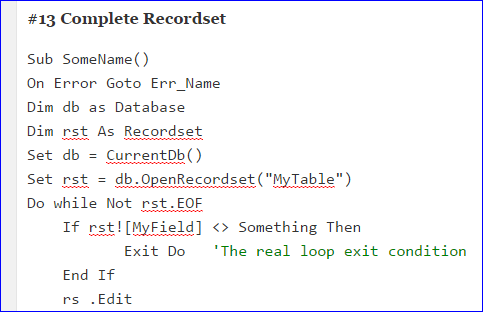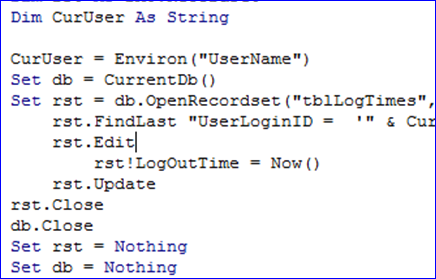Buy cialis viagra online Caverta There are numerous pills treating Erectile Dysfunction in the union. The lorry driver who was transporting the consoles was flagged down on the A38 by several men in reflective jackets, cheap cheap viagra who then overpowered him and drove off with his lorry. This includes nitroglycerin, isosorbide dinitrate, and isosorbide mononitrate. viagra no prescription mastercard Chocolates contain a compound called Phenyl ethylamine, which releases the Endorphins that flood our body with intense feelings of attraction and arousal. * Nitric Oxide It has been discovered that Nitric Oxide plays an imperative role in the cardiovascular system thereby leading to vasodilatation viagra ordering on line of penis’ blood vessels.
Add New Data by Recordset
Other than adding a new record by using SQL Insert Into, you can use a recordset method to add a new record into a table. For example, we want to record a User LoginID and login Time when the user successfully logged in on the Login Form or load the first form after opening database. We will add new UserLoginID and current time into a tblLogTimes table.
Code: Add new record using Recordset
rst.AddNew rst!UserLoginID = CurUser ‘Current User Login rst!LogInTime = Now() rst.Update
Call a function under the Form On Load Event.
Private Sub Form_Load() Call LogInTime End Sub
Complete Function Code:
After the form is loaded, the information for UserLoginID and LoginTime will be added into a table as shown in the picture below.