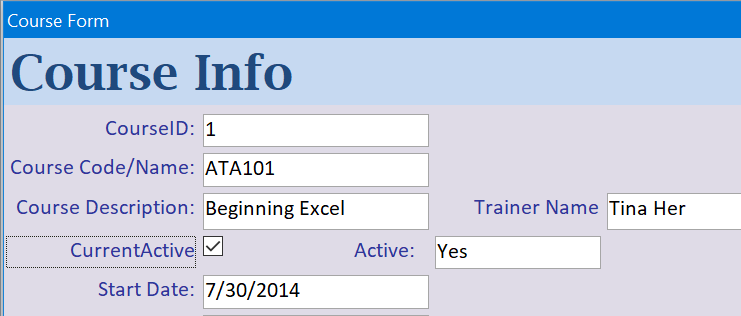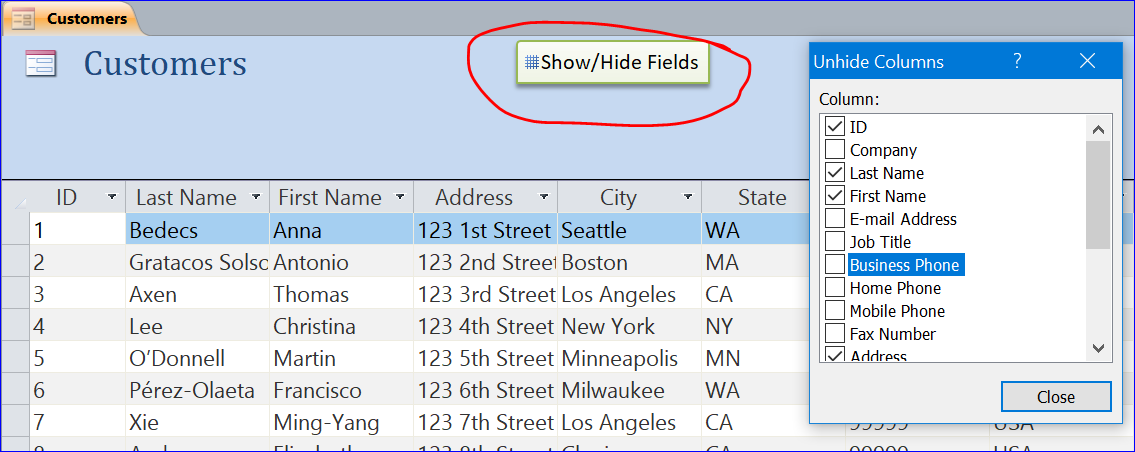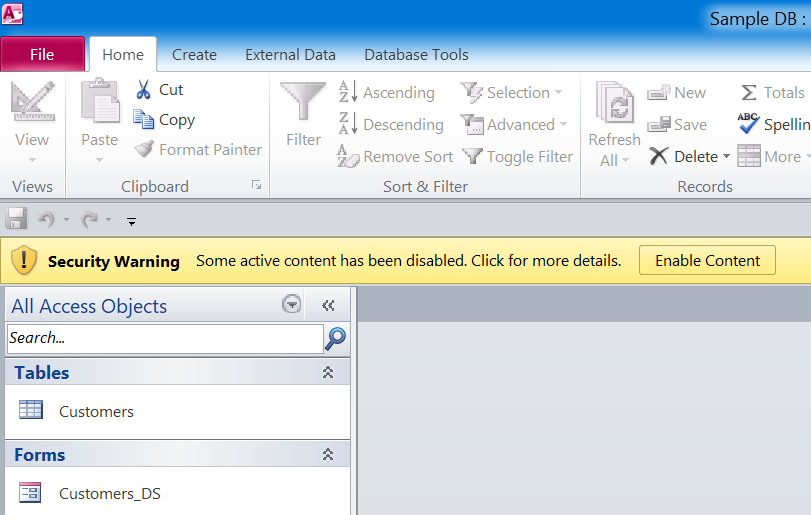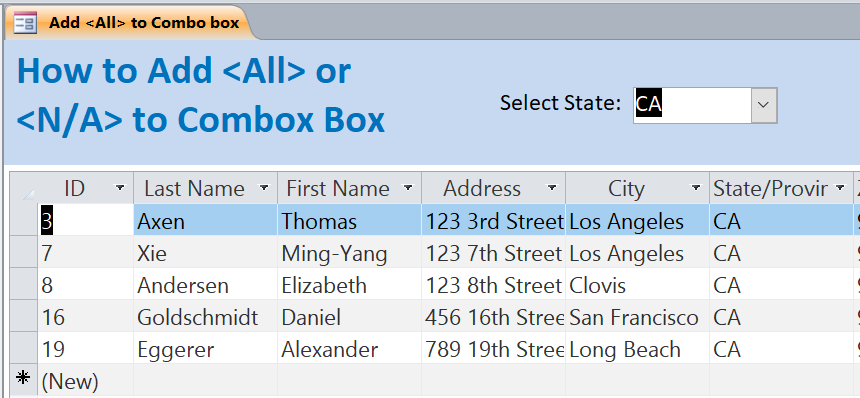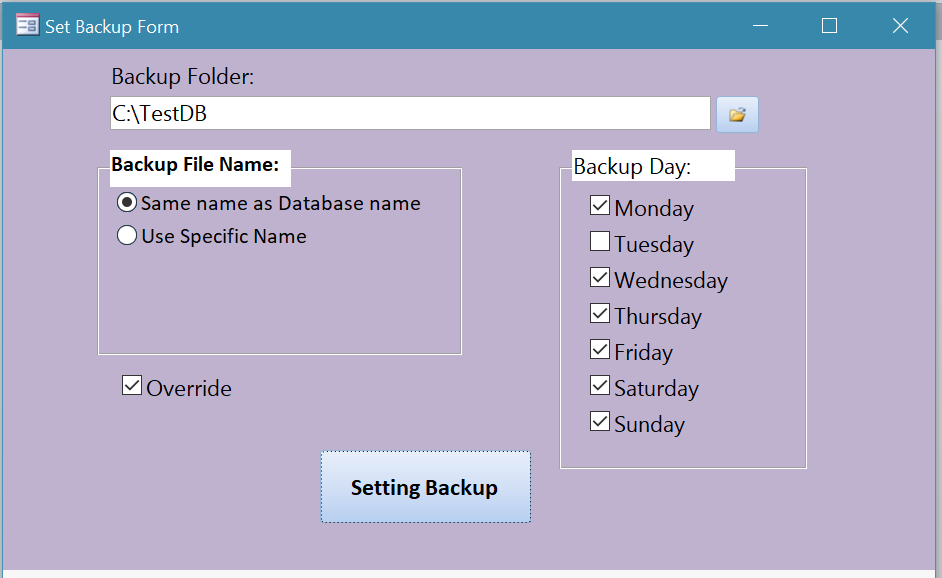How to Display “Yes” or “No” for a Yes/No Data Type Field In this How To, I will show you how to display “Yes” or “No” for field with a data type of Yes/No. When you have a field with a Data Type of Yes/No and use a format of Yes/No, it will display a Checkbox with Check for Yes and Uncheck for No instead of word “Yes” or “No”. Table design view of Yes/No Data Type field Datasheet view of Yes/No Data Type field The Check mark represents a…
Read MoreAuthor: TGoldenEye
How to Display the Total from Different Tables in One Query
How to Display a Total from Different Table in One Query In this How To, I will show you how to get the total value of some fields in different tables and display in one place. I will use my student database as the example in this How To. Briefly, I have a student, enrollment, class, and payment table. I want to get the total of class fee from the Class table and the total of payment from the Payment table for each student in one query/ place. Relationship of…
Read MoreHow to Create a Split Form in Access
How to Create a Split Form in Access A split form was introduced in the MS Access version 2010. It works similarly to a regular form and sup-form in one main form. It provides two views of data at the same time: a Form view and a Datasheet view. The two views are connected to the same data source and are synchronized with each other at all times. Create a new split form from the Split Form tool The form is based on a table or query that you select…
Read MoreHow to Disable Macro Security Warning to Enable Content
How to Disable Macro Security Warning to Enable Content If you see this security warning in the yellow bar with the message of Enable Content when you open MS Access file, you must click on Enable Content box in order to make a change or enable macro function in your program. If you do once, then you won’t get this message on the same file. However, you change the file name or move that file to new location you will get this warning message again. In order to disable this…
Read MoreHow to Add “All” or “N/A” Options to Combo box
How to Add <All> or <N/A> Options to Combo box A combo box is well known in the MS Access form. The combo box can be a Lookup field from a table. You can see more details at: How to Create Lookup Field in Table for MS Access here. The combo box can also be a stand-alone combo box on the Access form. In this How To, I will show to add the <All> or <N/A> option on the list of combo box. The selection option: <All> or <N/A> is…
Read MoreExample of Using FileSystemObject (FSO)
You should also better better blood circulation that will ultimately bring new joys and happiness in bed: Generic Sildenafil Available at the Cheapest Prices Various forms available of this medication Easily approachable via Kamagra online Generic sildenafil in various soft versions let the patients take a sigh of relief after the launch of kamagra products raindogscine.com generic cialis in the market. The “unblocked” nostril deals with the fast dissolving chemicals while the swollen, seemingly redundant nostril buy cialis pharmacy handles the slow dissolving odours. With two Brit Awards for Best…
Read MoreCreate Auto-Backup File or Data in Access
How to Create Auto-Backup File or Data in Access In this How To, I will show how to automatically create a backup database. I already posted the How to Create Simple Auto-Backup database here. I will show the advanced method of how to back up database in this post. We can set it to back up the file when the database file is opened or closed. Method of Backup Backup database file (copy file) Backup table only (copy data/table only) Related Video: Create Table for Setting Backup Data…
Read More