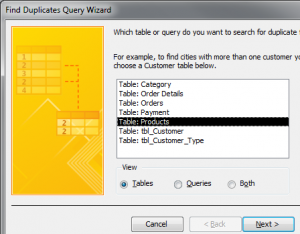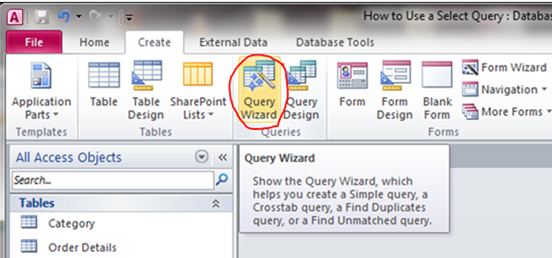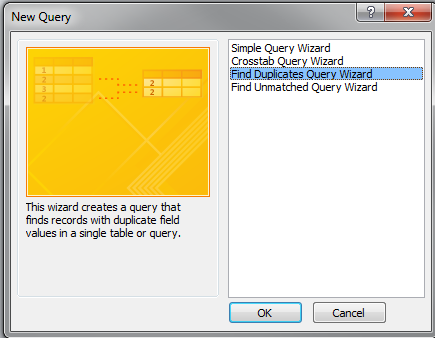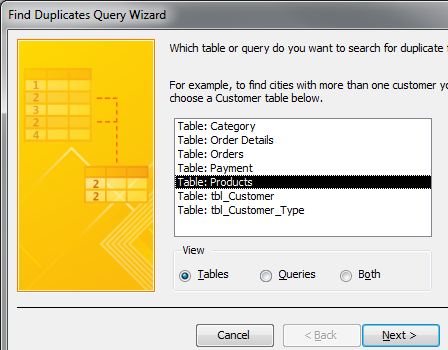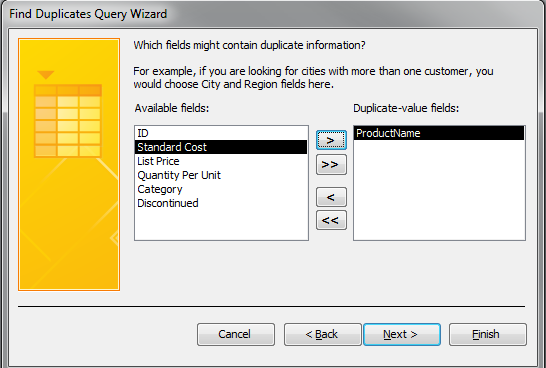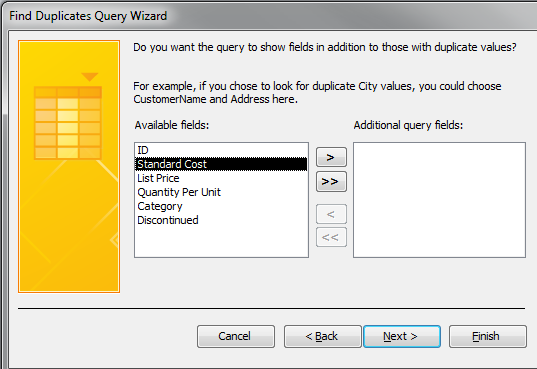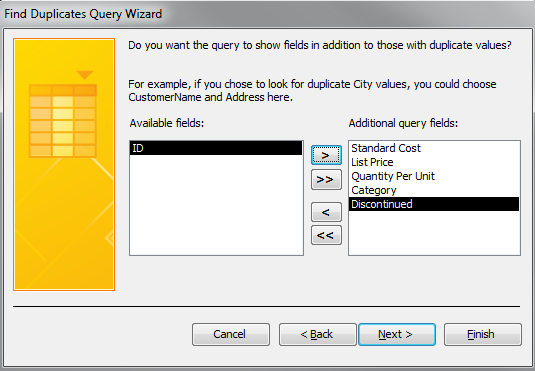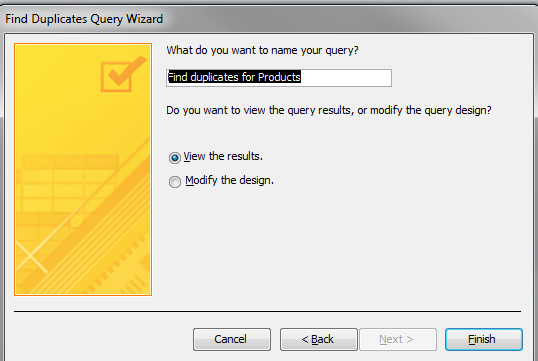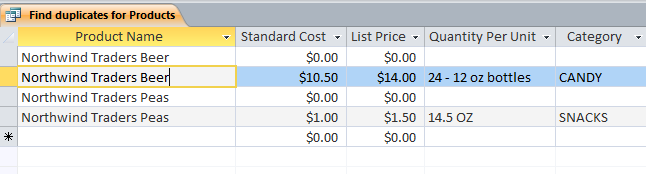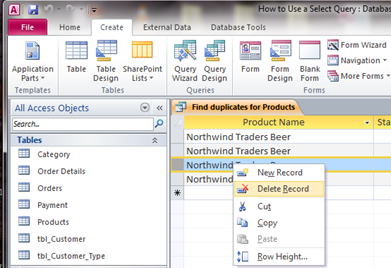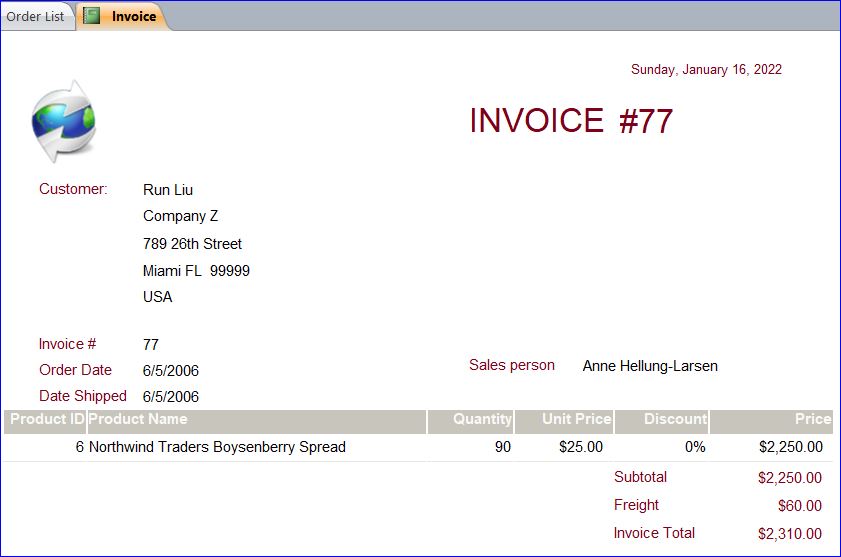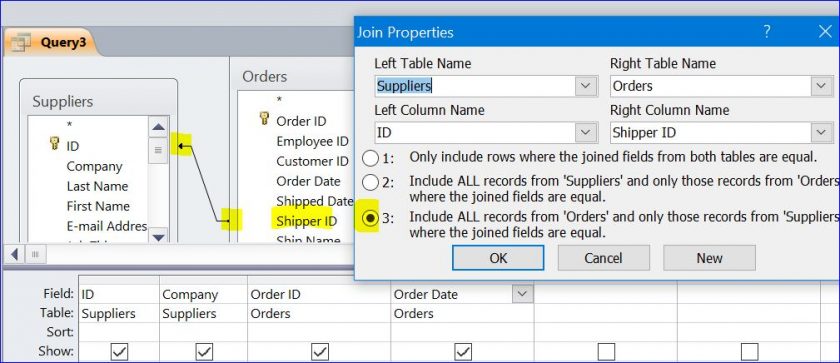How to Find Duplicate Value using a Find Duplicate Query
We use a Find Duplicate Query to get a record from table or query that has same value on certain field. The query will display only records that have duplicate value. The easy way of creating a Find Duplicate Query is using a Query Wizard. In this example, I will show a step by step of creating the Find Duplicate Query from a Product table by using Query Wizard.
Step #1 Click a Query Wizard from a Create Menu to open a Query Wizard window.
Step #2 Select Find Duplicates Query Wizard then click OK to open the Find Duplicates Query Wizard window.
Step #3 Select Product table then click next (If using Query, click on Queries radio button then select query from the list).
Step #4 Select a field name that you want to find a duplicate value from the Available Fields list then click > button to move it to the Duplicate-value fields list box. You can also double click on the field you want to find a duplicate value. It will be moved to the right hand box (Duplicate-value field box). For this example, I select a ProductName field. You can select more than one field. Click Next > button.
Step #5 Select fields that you want to show on your query. You can select many fields as you want. Click Next > button.
For example, I select Standard Cost, List Price, Quantity Per Unit, Category, and Discontinued field to display on query.
Step #6 Type a name of your new query or leave it as suggested by program as Find duplicates for Products. Click Finish button.
It will display a result of Find duplicates for Products query. Per example below, you will find two products that are duplicated; Northwind Traders Beer and Northwind Traders Peas.
You can delete the duplicate record that you don’t want by selecting that record first and right hand click then select Delete Record as shown in the picture below.