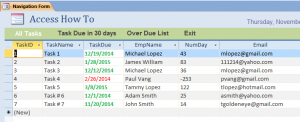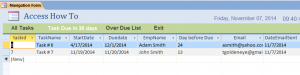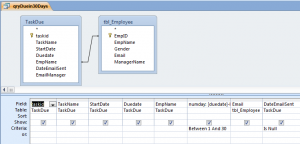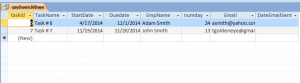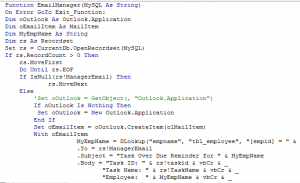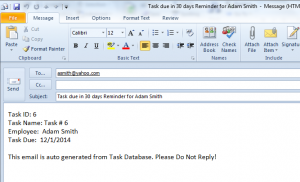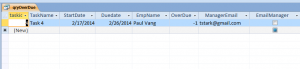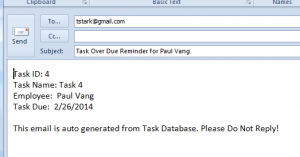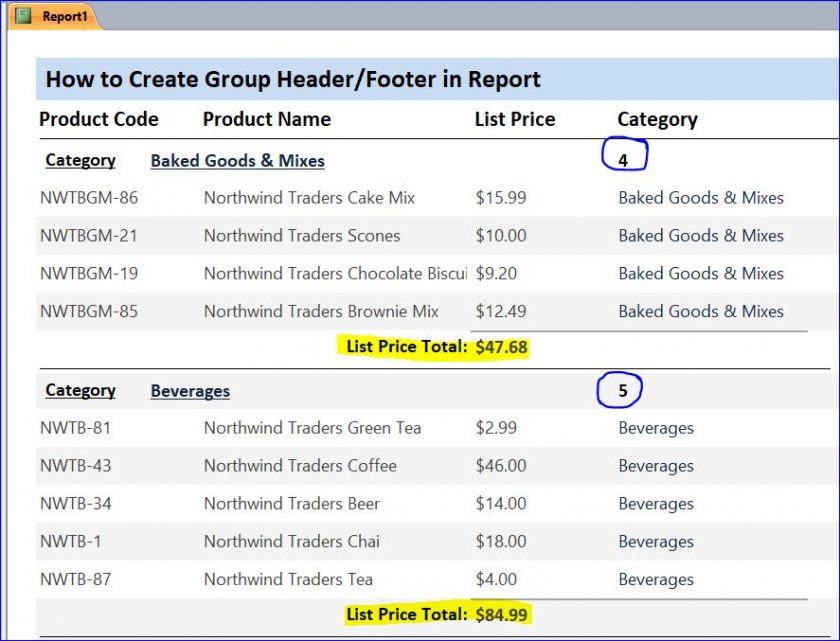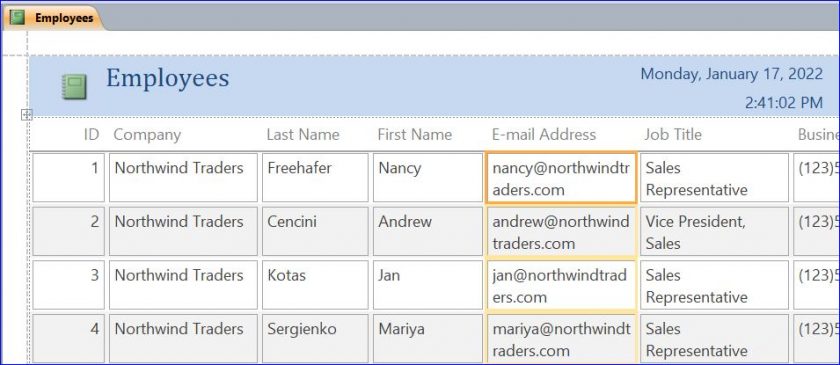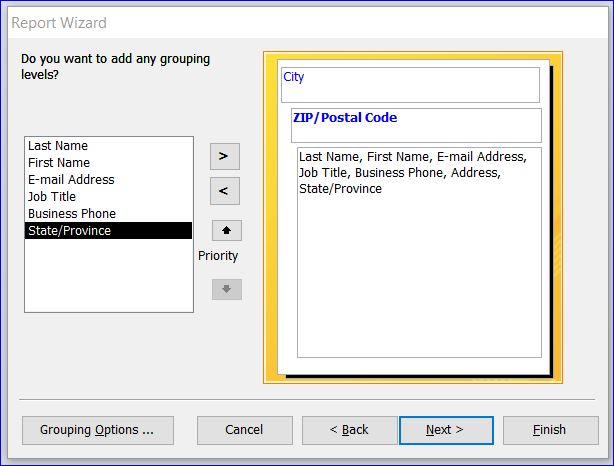Download Sample Access File: Create Automatic Email Reminder from MS Access
This is an example file of how to make MS Access to generate the Auto Email to employee to reminder this task will due in 30 days or less. The program also sends auto email to manager when task is overdue for his employee.
Highlight functions or features in this sample file include:
1. Navigation Form consists of the list of all tasks, tasks due in 30 days, and task over due.2. Example of a calculated field on query and its criteria to find the task that has due date less than 30 days. Also it shows the example of how to use two tables in one query.
3. Learn from the example of sending email using Outlook. Learn how to create the function with the input parameter and pass it through the record set. Learn how to use a record set. See the example of using Do Until Loop within the record set for generating email separately for each record from the record set. The email function is called under the Navigation form.
4. Example of email that generated by MS Outlook after a Navigation form. The email will be sent out by certain time after the Navigation form is opened by using Timer. You will learn how to use the timer with example code in this form.
5. Example of query of calculating the task overdue before calling in the email function.
6. Example of automatic email sent to manager of the employee that has task overdue.