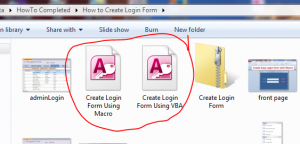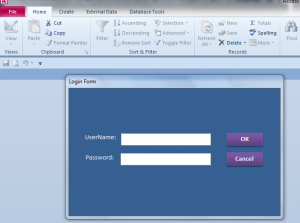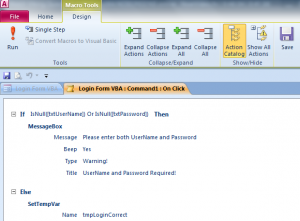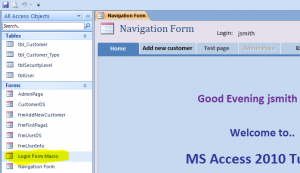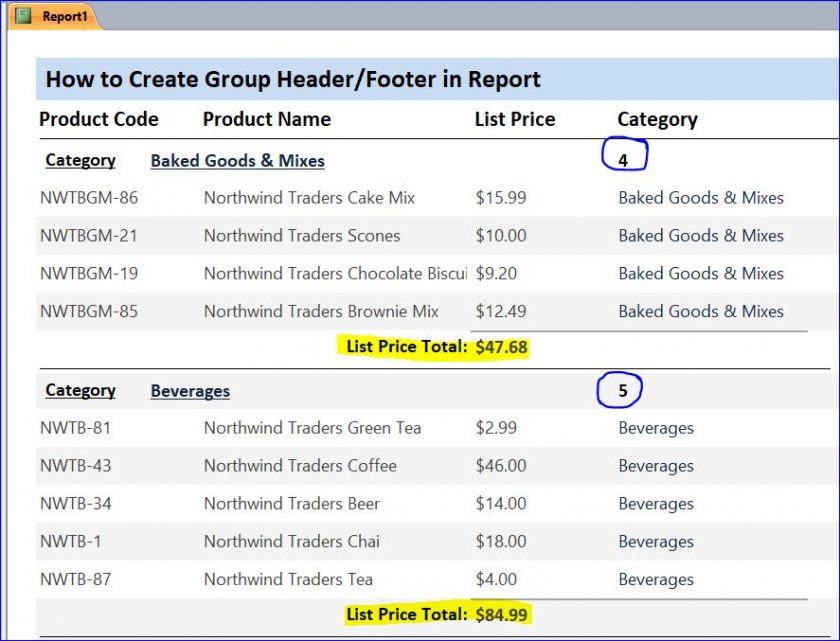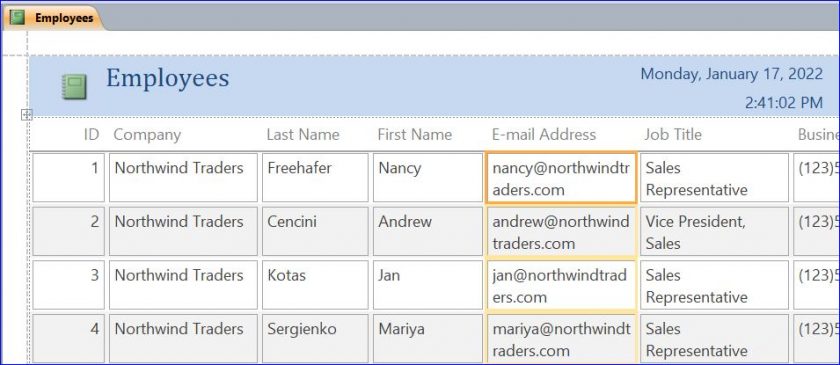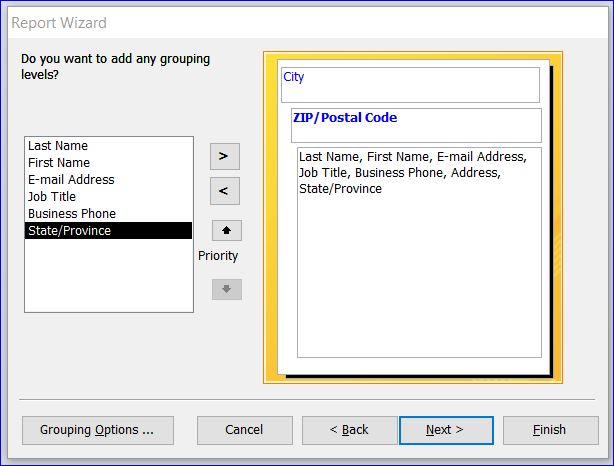Download MS Access Sample File (for Office 2010 and up): Create Simple Login Form
Download Advance Login Form here (Login Form, Registration Form, Reset Password with Security Questions)
How it works
- Verify if the Login ID and Password both are entered. If not, show a message to enter a Login ID or Password.
- If both Login ID and Password are entered, then verify with table tblUser if they match.
- If matching, then check if the login user has a temp password = “password”, if yes then close Login Form and open form “frmUserinfo” to change their password
- If a password is not “password” then verify if the login user is Admin or regular User.
- If is a Admin, then close Login Form and open a Navigation Form
- If is a user then close Login Form and open a Navigation Form, but disable the Admin button on the navigation bar (NavigationButton13.Enabled = False)
See Full Details here
Download file contains 2 Sample Access Files:
1. Login Form Using VBA
4 tables, 9 forms, 1 module as shown in the picture below:
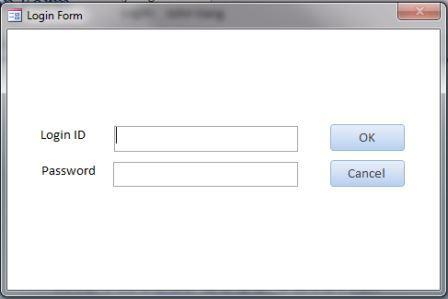
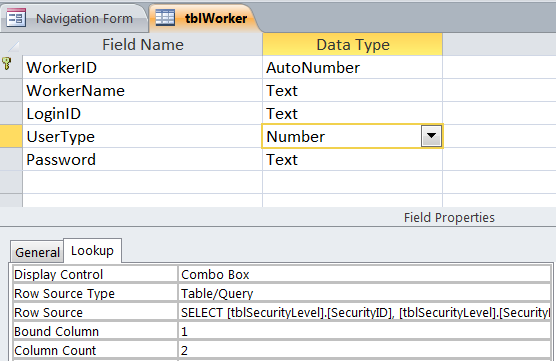
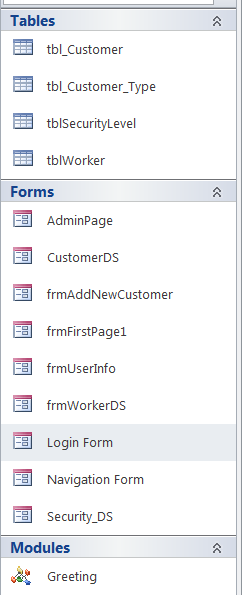
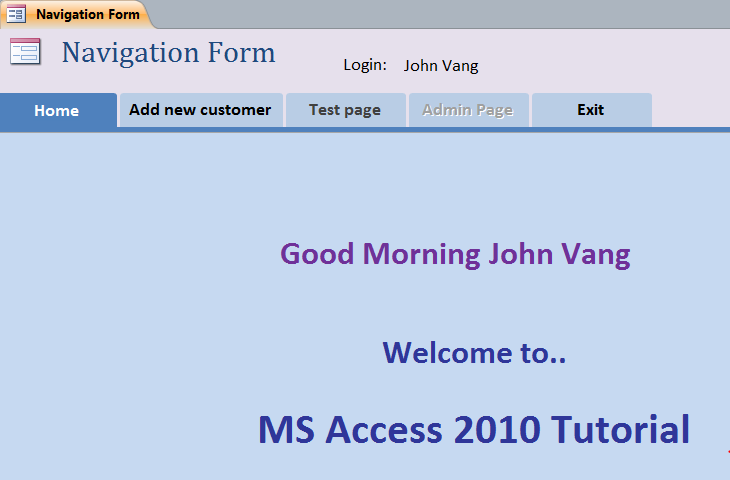
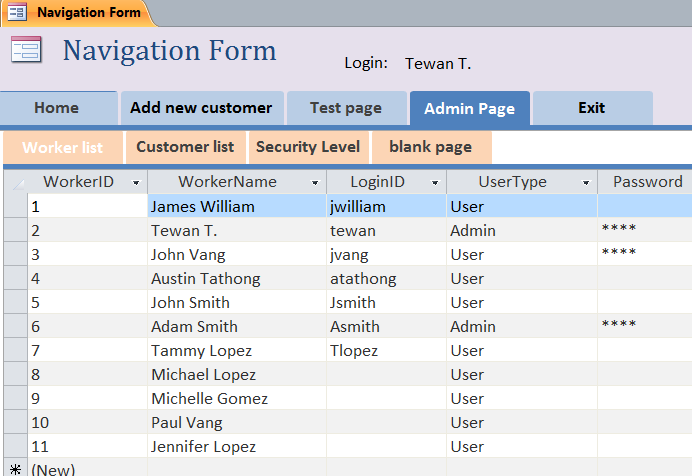
2. Login Form Using Macro
The Login Form can also be created by using the Macro, not only by using VBA. The macro function is easy to use and short coding. The macro login function can be used in the web form which VBA cannot be used for the web form.