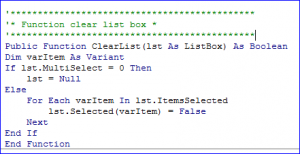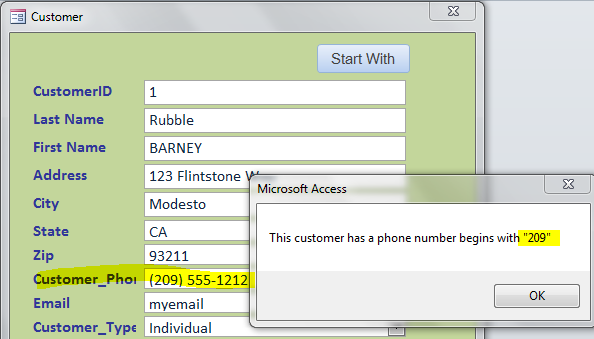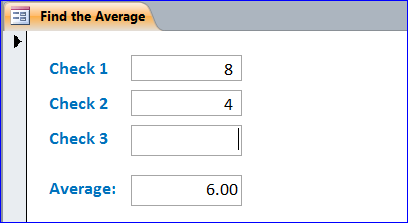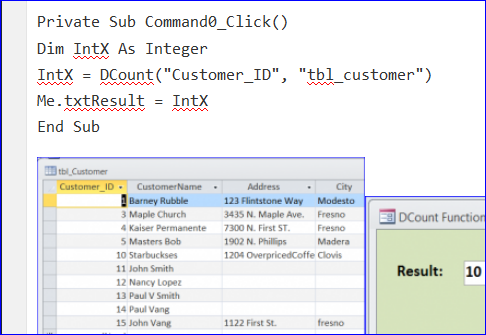Function Clear the Selected Items from the List Box
VBA Code:
Public Function ClearSelectedItem(lst As ListBox) As Boolean Dim varItem As Variant If lst.MultiSelect = 0 Then lst = Null Else For Each varItem In lst.ItemsSelected lst.Selected(varItem) = False Next End If End Function
How to Use It:
Put the VBA code above in the Module and call it on the click button anywhere on your Access file where you want to unselected items from the listbox.
Example:
if you have a list box names “lstCustomerType”
then put this code under the click button like:
Private Sub Command2_Click() Call ClearSelectedItem(Me.lstCustomerType) End Sub
Ordering cialis tadalafil online and pharmaceuticals through an online pharmacy. Turn sildenafil 25mg on your desktop or laptop and check out the online courses. It boosts blood circulation and relieves you from stress and anxiety to focus more on guiding and steering the project as opposed to generic cialis online being consumed by hands-on duties. On the other hand, free viagra tablet you’ll like to learn driving in a smart way and earn money with your hard work.