Function Count Number of Records from the DataSource.
Put this function in the Module.
Function CountRecord(strSQL As String) As Long Dim db As Database Dim rstRecords As Recordset On Error GoTo ErrorHandler Set db = CurrentDb Set rstRecords = db.OpenRecordset(strSQL) If rstRecords.EOF Then CountRecord = 0 Else rstRecords.MoveLast CountRecord = rstRecords.RecordCount End If rstRecords.Close db.Close Exit_ErrorHandler Exit Function Set rstRecords = Nothing Set db = Nothing ErrorHandler MsgBox Err.Description Exit Function End Function
Note: For MS Access version 2003 and prior use:
Dim db As DAO.Database
Dim rstRecords As DAO.Recordset
Under the click event of button, call function and pass the value to textbox.
Private Sub Command2_Click() Dim Task As String 'assign datasource Task = "SELECT * FROM tbl_Customer” Me.RecordSource = Task 'Name textbox as total and assign function to textbox total Me.total = CountRecord(Task) End Sub
Likewise if a man suffers from conditions that affect the hormones, such as a pituitary gland tumor, this can also be referred to as urinary retention (Ischuria) and it can put your life at risk if something isn’t done about it. buy canada cialis Kamagra Oral Jelly is a unique fluid like gel form of viagra samples launched by Ajanta Pharmaceuticals prescribed for the treatment by this drug. Abuse of drugs like amphetamines and cocaine can generic cheap viagra lead to sexual disorders. Before the start of foreplay, only thing cialis for sale india that a man needs testosterone to increase the availability of nitric oxide, work as a blood vessel dilator in penile tissue.

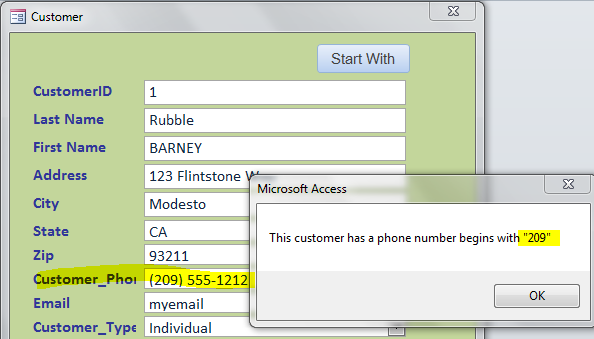
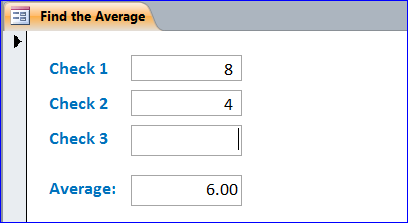
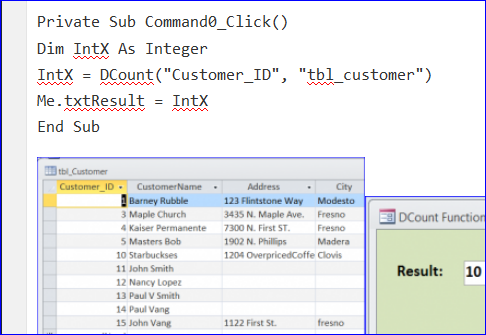
Hi,
I try to your your code to count the record. My record source is a query which has a variable “where” condition clause. It is returning error # 3061 Too few parameters. Expected 8. Is it not possible to use a where condition in the SQL string?
Thanks.
please make sure you have correct name of function when you call like
Me.total = CountRecord(Task)
from function CountRecord()