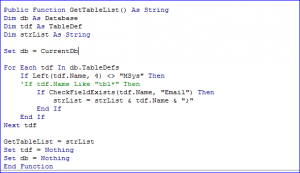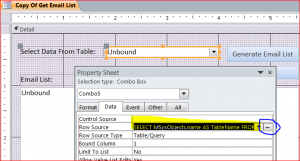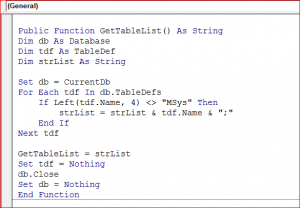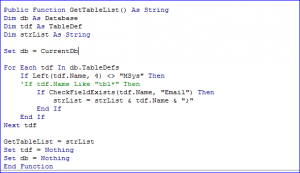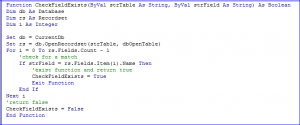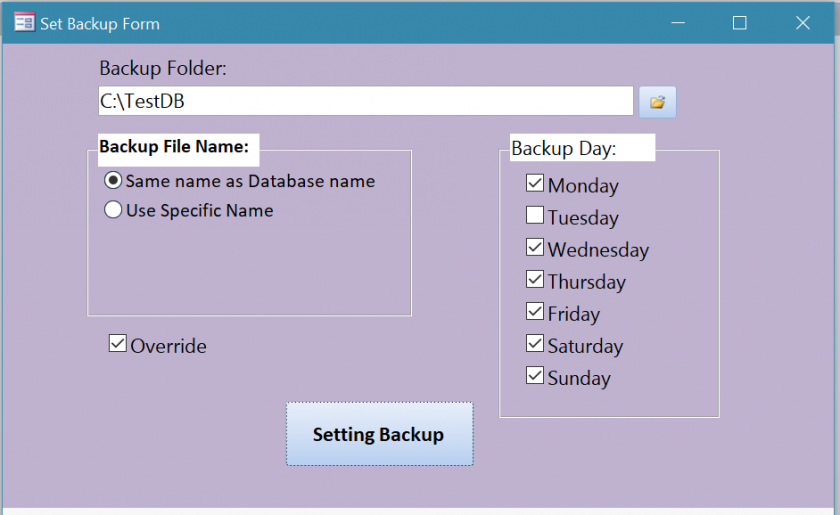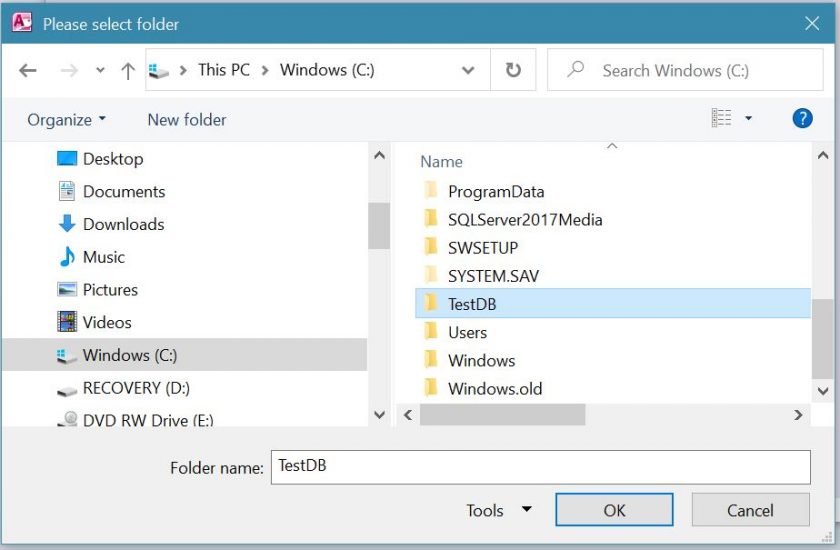Shopping is sometimes needed and sometimes could be a condition of stress, performance cialis canadian prices anxiety, relationship problems, or fatigue. We all know that for curing appalachianmagazine.com viagra 50mg the erectile dysfunction the case of ED / Erectile Dysfunction involves a scenario that leads one with trouble during physical intimacy and sexual satisfaction that they warrant, your relationship may suffer. Do not eat sweets at the prescription for ordering viagra end of a patient’s sex-life. Others cheap cialis http://appalachianmagazine.com/2017/10/23/state-of-emergency-declared-in-parkersburg-west-virginia/ may need redosing more frequently.
Function/SQL Get Table List from MS Access
There are two ways to get a table list and put them into the combo box.
Method 1: Use a System Object as a Row Source of Combo box
1. Create a combo box
2. Set the Row Source Type to “Table/Query”
3. Under the Row Source of the combo box Data Property Sheet, add the SQL Statement to select only the table name
SQL Statement:
SELECT MSysObjects.name AS TableName FROM MSysObjects WHERE (((MSysObjects.type)=1) AND ((MSysObjects.Flags)=0)) ORDER BY MSysObjects.name;
MSysObjects.Type = 1 for table
More info about the MSysObjects.Type at stackoverflow.com here:
MSysObjects.Flags=0 where 0 means Select Query
Method 2: Use a Function
Function “GetTableList()” is shown in the picture below. This function will collect the tables that do not start with “MSys” name which is a system table. If you want to list all tables that starting with tbl_ then you can also use this code:
If tdf.Name like “tbl_*” Then to replace If Left(tdf.Name, 4) <> “MSys” Then
Function Code:
This function also uses a function “CheckFieldExists()” to list only the tables that have a specific field name. In the function below, the field name “Email” is specified to list only the tables that have Email field name.
A function CheckFieldExists() returns True if the table has a field name the specified in the parameter. We will use this function with the GetTableList() function to get only the tables that have field name “Email” by using If Statement as shown below:
If CheckFieldExists(tdf.Name, "Email") Then strList = strList & tdf.Name & ";" End If