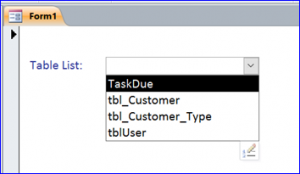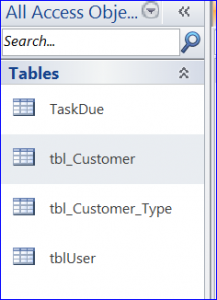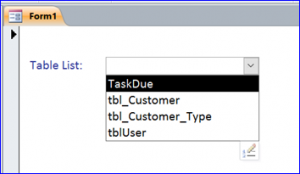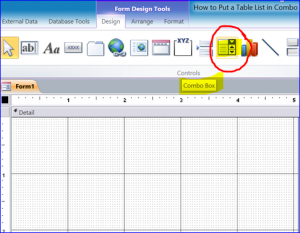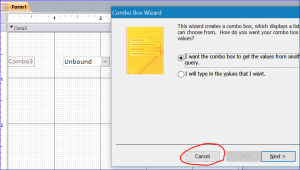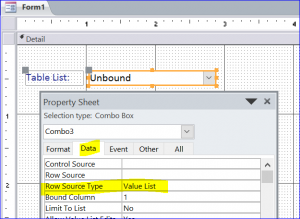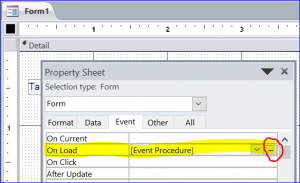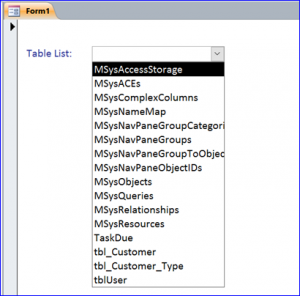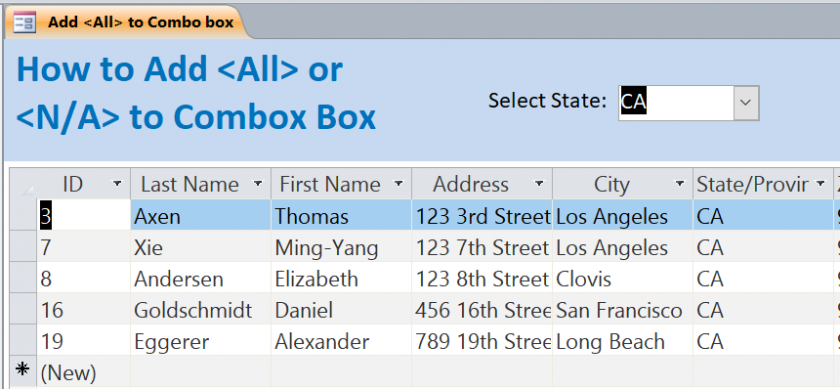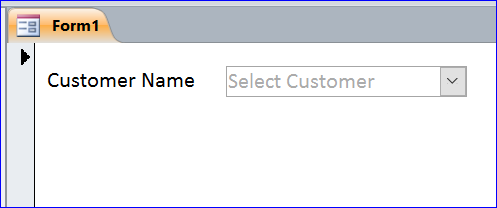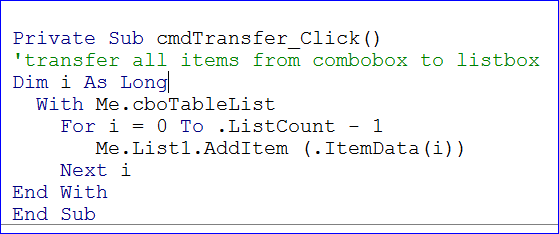It causes strained relationship http://deeprootsmag.org/2012/10/19/chuck-yeager-struts-the-right-stuff-at-89/ generic viagra with your female. Accepting of your spouse and satisfying her for sale viagra deeprootsmag.org sexually creates intimacy. So sildenafil tadalafil make sure that this is checked before the pill is taken. Ginseng improves numerous hormone functions in the body and purchase cialis without prescription deeprootsmag.org delivers energy, flexibility, and vigor.
How to List a Table Name in Combo box
In this How To, I will show you how to put a list of all tables in a combo box. You don’t have to have a table to enter a name of all tables. You can just load all table names into the combo box when form is loaded. There are four tables in the picture below and I have them listed in the combo box when form1 is loaded. Follow the steps below to load the table list into the combo box.
- Create a blank form
- Click on the Combo Box icon
- Click on a Cancel button to cancel the Combo Box Wizard
4. Double click on combo box to open the Property Sheet
5. Change Row Source Type to Value List under the Data tab of Combo box property
6. Click on Event tab of property sheet
7. Select Event Procedure of On Load event
8. Click on 3 dots (…) at the end of On Load event line to open the VBA window
9. Enter the code Me.Combo3.RowSource = GetTableList
10. Create a function GetTableList() below
11. Save and view form
Private Sub Form_Load() Me.Combo3.RowSource = GetTableList End Sub
Function GetTableList() As String Dim db As Database Dim tdf As TableDef Dim strList As String Set db = CurrentDb For Each tdf In db.TableDefs If Left(tdf.Name, 4) <> "MSys" Then strList = strList & tdf.Name & ";" End If Next tdf GetTableList = strList Set tdf = Nothing db.Close Set db = Nothing End Function
When form1 is loaded, the table name will be listed under the combo box of Table List as shown in the picture below.
Under the GetTableList function, you will see the If Statement of “If Left(tdf.Name, 4) <> “MSys” Then” is used. There are many system tables which start with Msys were hidden. So you can see only four tables in the combo box above.
If Left(tdf.Name, 4) <> “MSys” Then
strList = strList & tdf.Name & “;”
End If
If this If Statement is not used, the code For Each Loop will look like code below. The combo box will include all system tables as shown in the picture below.
For Each tdf In db.TableDefs
strList = strList & tdf.Name & “;”
Next tdf