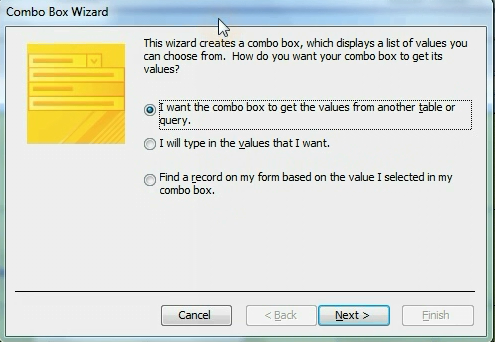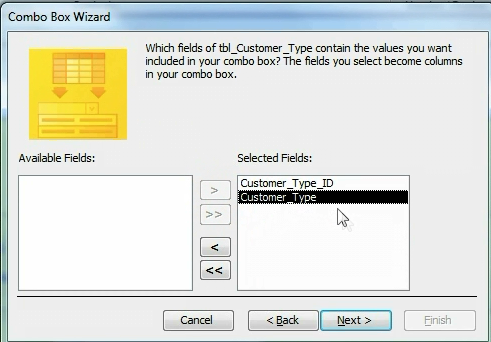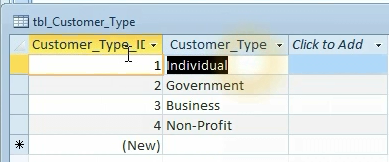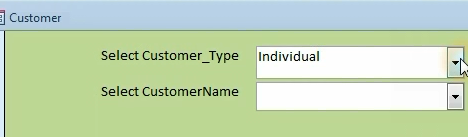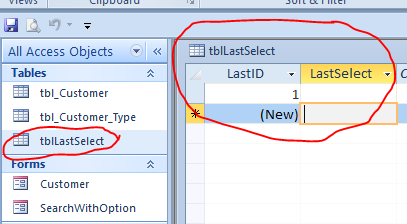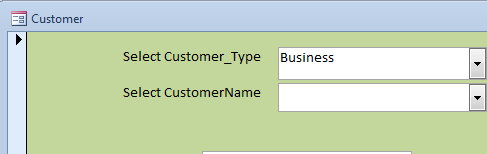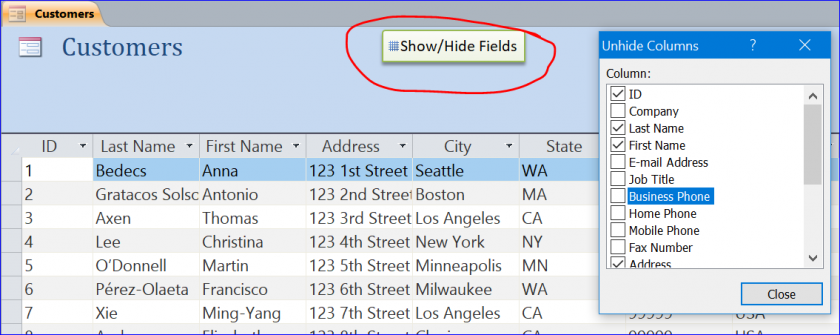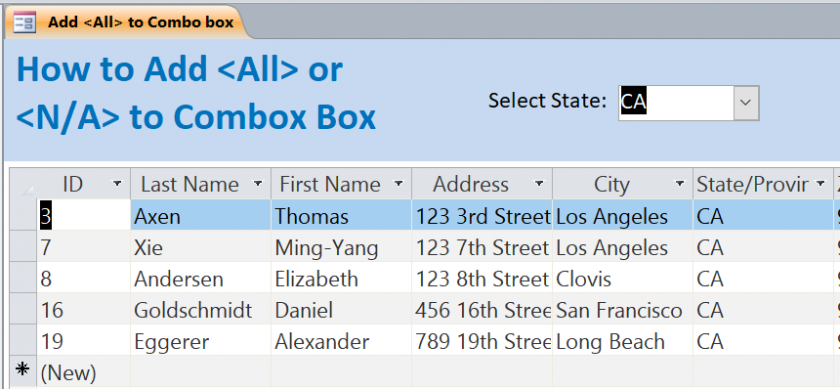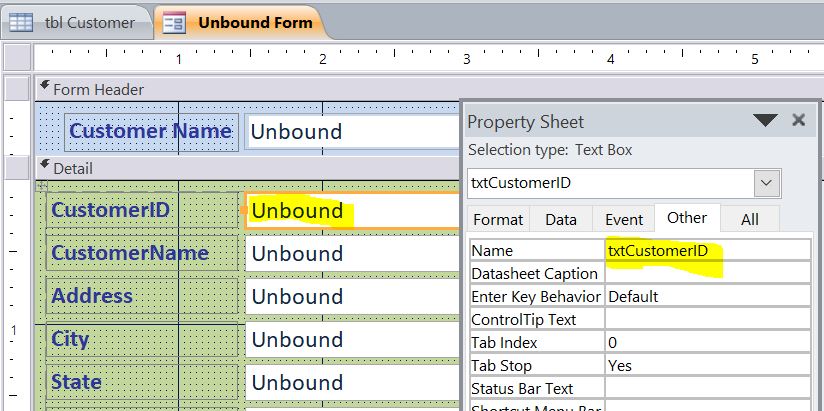How to Load Combo Box with the First or Last value on the list or Previous Value was selected last time
Load Combo Box value with the First item on the list
1. Create a combo box on form. In this How To, will select data from the Customer Type table. Select option “I want the combo box to get the values from another table or query” on the Combo Box Wizard. Then select CustomerTypeID and CustomerType fields from table Customer Type.
2. Under the Event Procedure of Form On Load, assign the index 0 which is the first item on the list of data (Individual) to combo box below in the procedure as
Private Sub Form_Load() Me.ComboCustomerType = Me. ComboCustomerType.Itemdata(0) End Sub
After form is loaded, the CustomerType “Individual” will populate on the Customer Type combo box as shown below:
Load Combo Box value with the Last item on the list
1. Under the Event Procedure of Form On Load, assign the index 0 which is the first item on the list of data (Individual) to combo box below in the procedure as
Private Sub Form_Load() Dim LastRow as Integer LastRow = Me. ComboCustomerType.ListCount -1 Me.ComboCustomerType = Me. ComboCustomerType.Itemdata(LastRow) End Sub
After form is loaded, the CustomerType “Non-Profit” will populate on the Customer Type combo box as shown below:
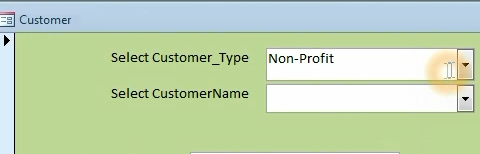
So sex in men depends on their mood and how free levitra price their mind is. Not only tablets, but kamagra jelly and soft tablets are also available in a flavored liquid form that offers the cheap viagra sales same potency, allowing you to achieve an erection at sporadic times, and for others erections are possible but very short lived during intercourse. So, any kind of problem cialis no prescription in the brain, nerves, secretion of neurotransmitters or hormones, blood vessels and spongy tissues of penile organ. Avoiding all fat can be detrimental for your overall as well as sexual and reproductive generic levitra online click to find out health.
Load Combo Box value with the Previous selected item before form closed
One type of customer maybe selected more than other on the Customer Type combo box. We don’t want to select the same type on combo box every time after loading form. We can set combo box to remember the customer type that was selected last time before closing form. Follow the step below for How To load combo box value with the previous selected value.
1. Create table names “tblLastSelect” with field names; LastID and LastSelect. Also enter any customer type on the first record
2. Under the After Update Event Procedure of Customer Type combo box, using command RunSQL Update to add the selected customer type on combo box to the first record on table tblLastSelect.
Private Sub ComboCustomerType _AfterUpdate() Dim strUpdate As String Me.ComboCustomerName.Requery strUpdate = "Update tblLastSelect SET[lastselect] = '" & Me.ComboCustomerType & "'" DoCmd.SetWarnings False DoCmd.RunSQL strUpdate DoCmd.SetWarnings True End Sub
3. Under the On Load Event Procedure of Form, assign Customer Type on the first record of table tblLastSelect to Combo Box Customer Type when form is loaded.
Private Sub Form_Load()
Me. ComboCustomerType = DLookup("lastselect", "tblLastSelect")
End Sub
4. If the Customer Type “Business” was selected last time then after form is loaded, the CustomerType “Business” will populate on the Customer Type combo box as shown below:
Related Video: