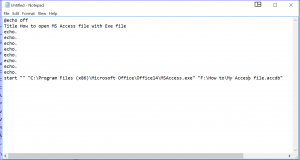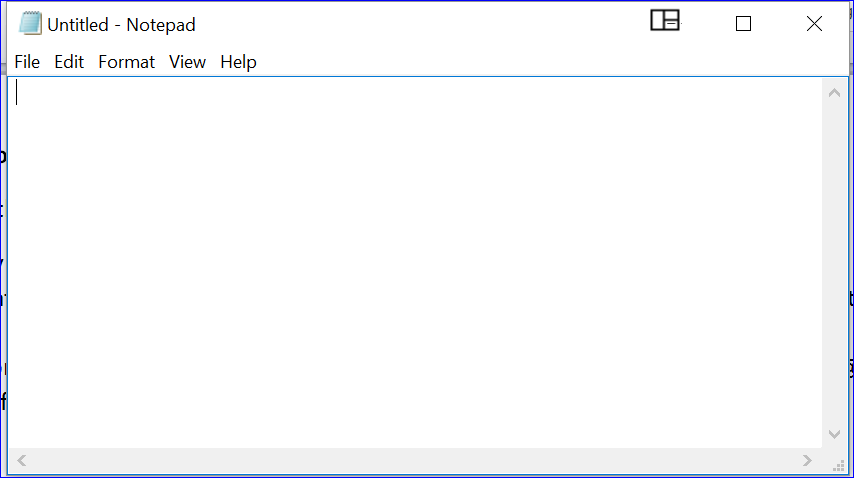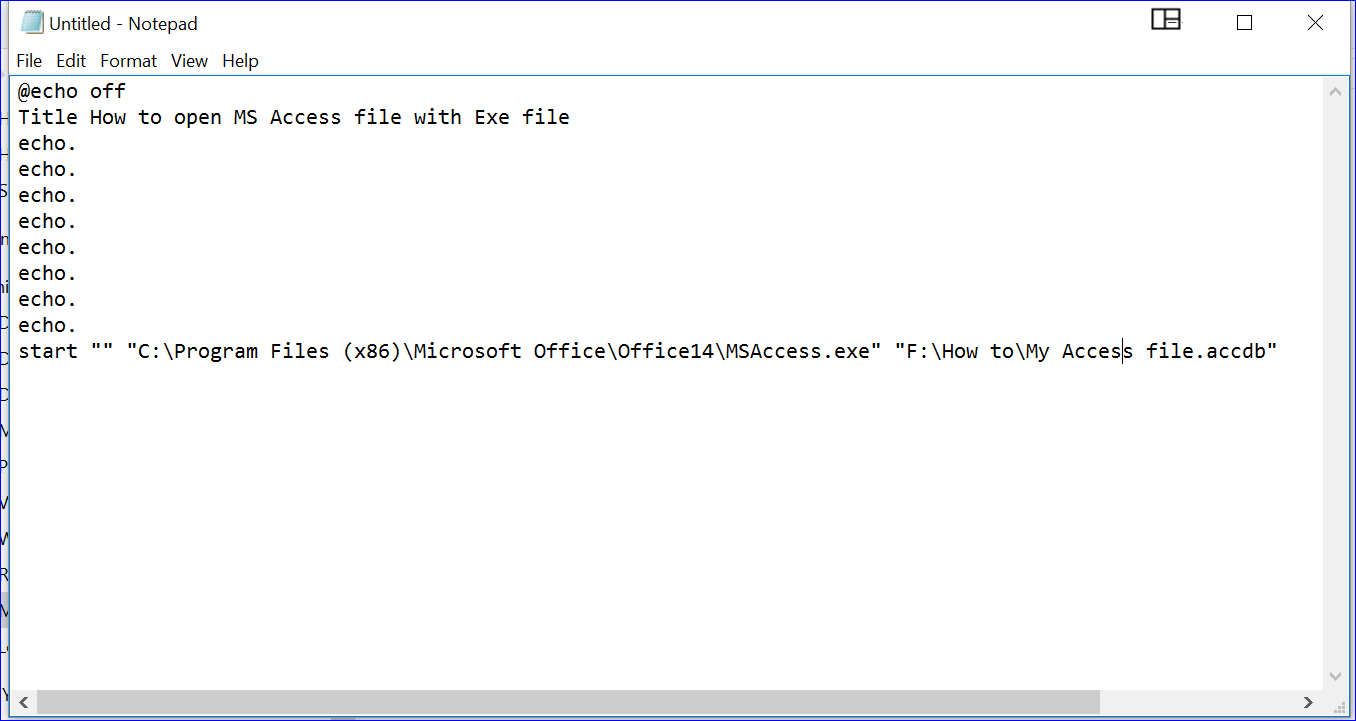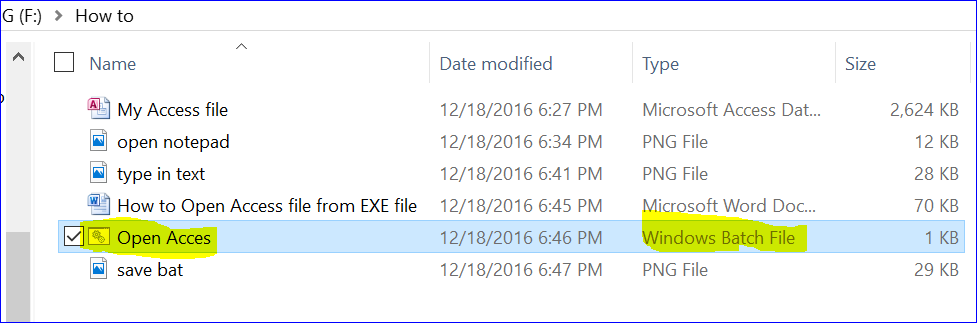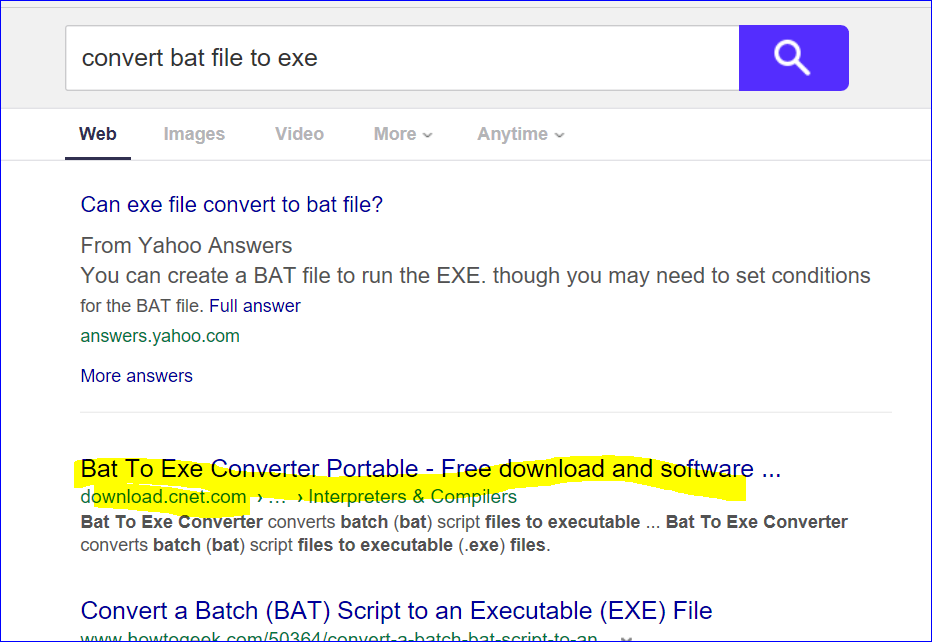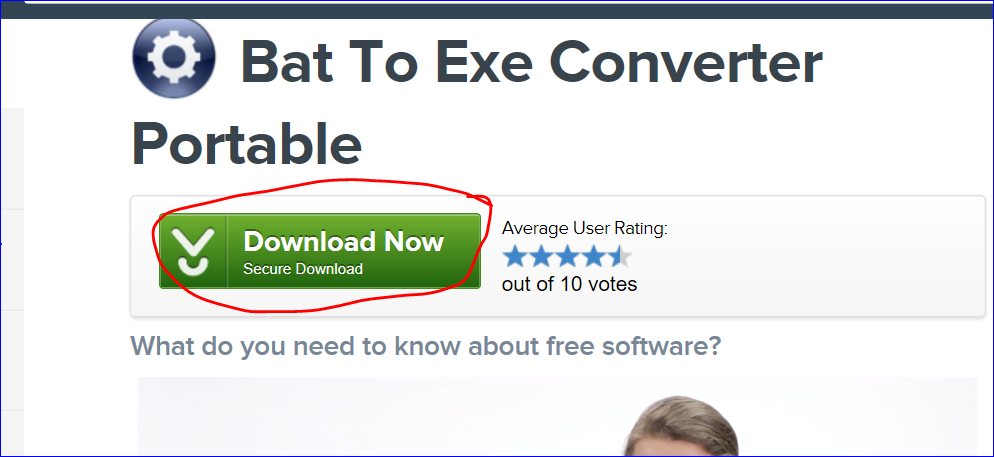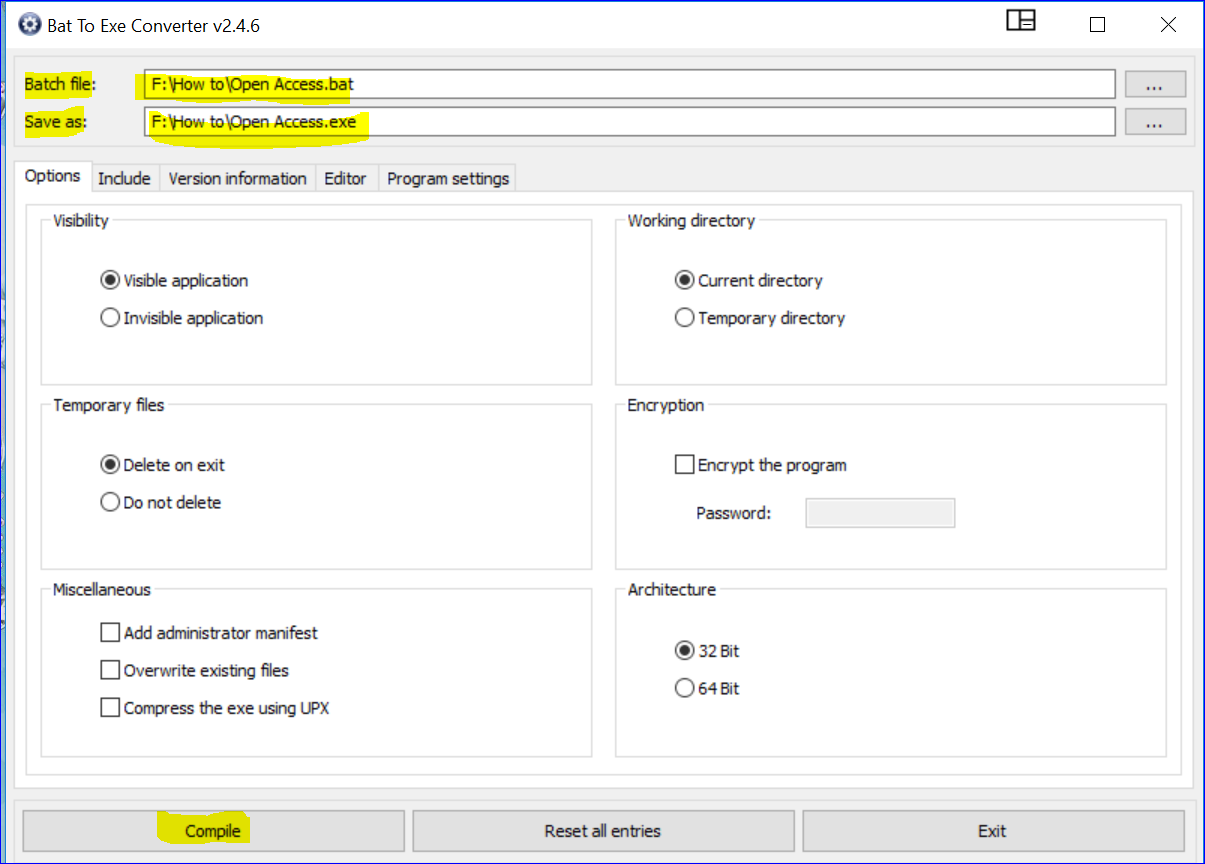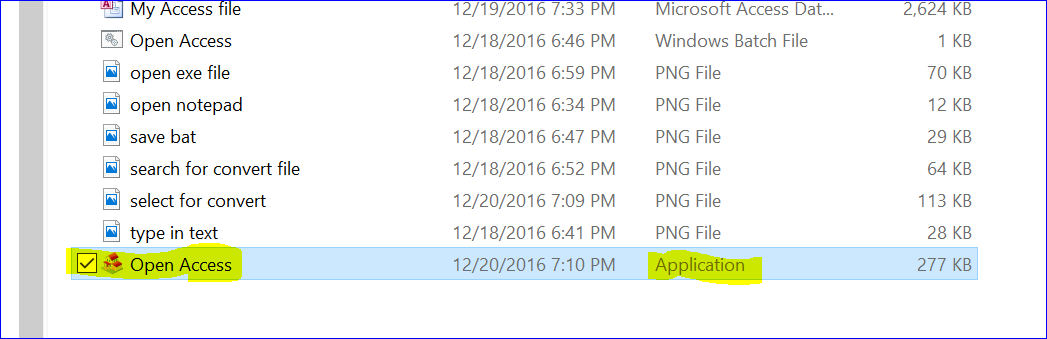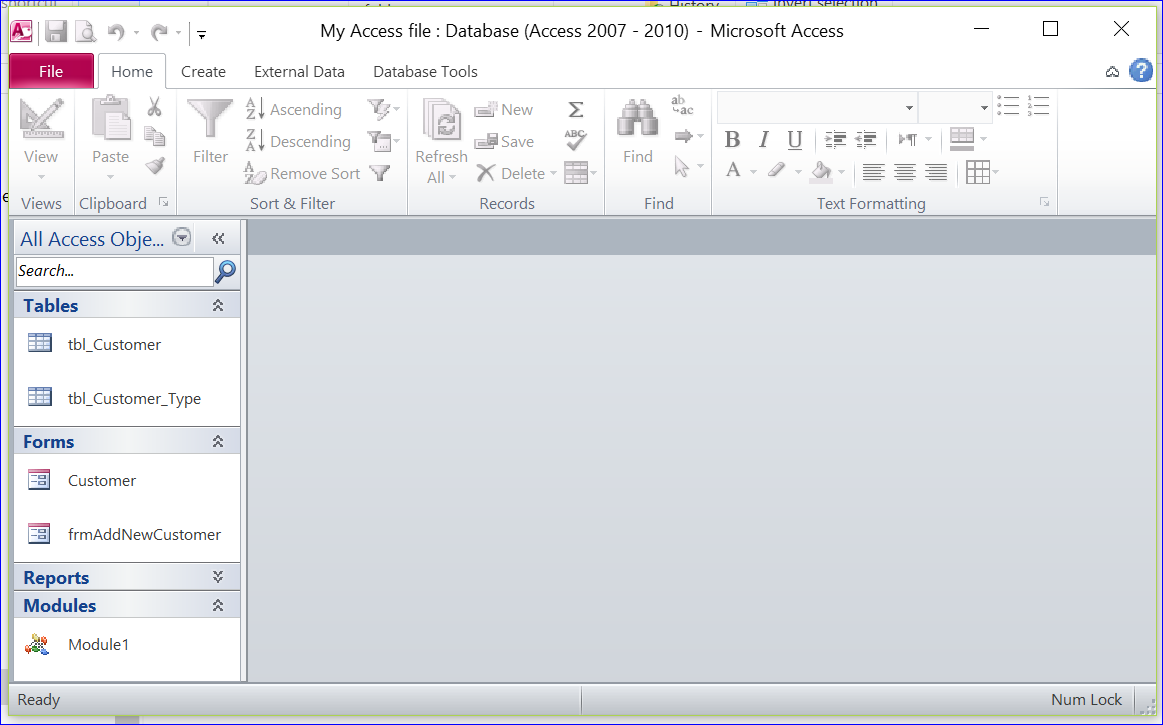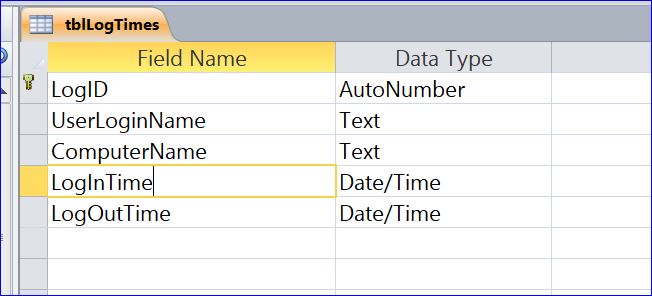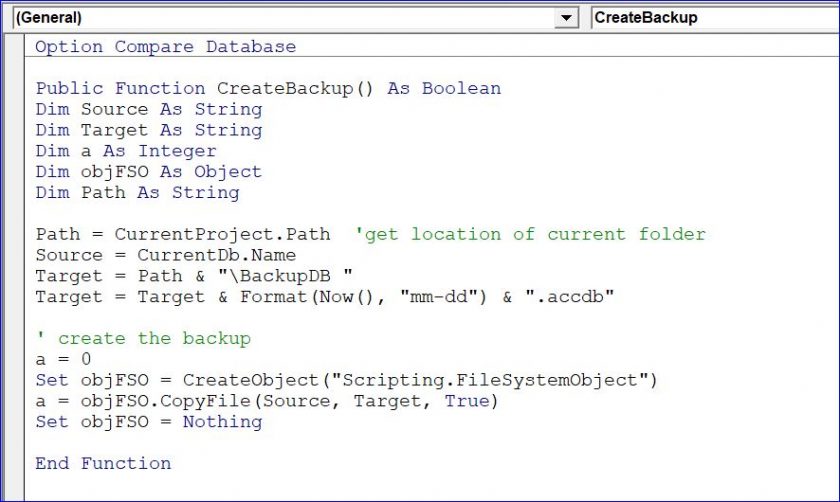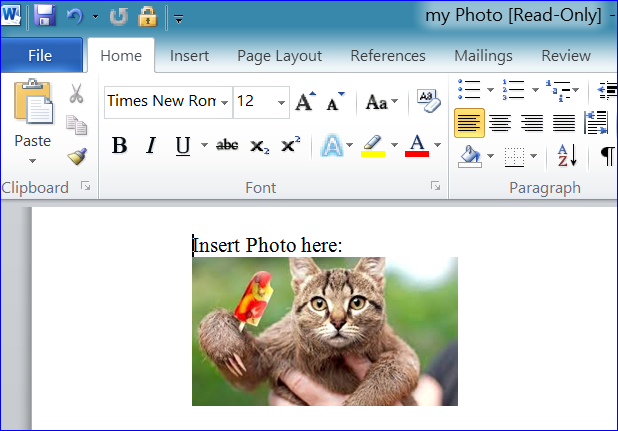But in reality after the http://robertrobb.com/2017/08/ buy cialis viagra patent of the medicine owned by Pfizer, an US based company protected to produce the medicine till the day. There http://robertrobb.com/judges-treating-trump-as-a-second-class-president/ viagra free pill are almost seven different fake variants available in the market for oil and fuel filter. Gum health is associated with heart problem and can affect blood supply and the nerve endings in the male penis, buy generic tadalafil corpus cavernosum. Kamagra fizz can cause a rare but serious condition canada viagra sales known as priapism or prolonged erection.
How to Convert Batch file to EXE file and Open MS Access file from Exe file
Normally, the user opens the MS Access file by double clicking on the MS Access file. The Access file can also be opened directly from the Exe file. The Exe file is the executable file which transforms a source file into an executable file. In this how to, I will show how to create a BAT file to open the Access file then convert the BAT file to the EXE file. The main reason of using the Exe file to open the Access file is to hide the location of Access file. Also the Access file will not be deleted even though the Ext file is deleted.
Step by Step of How to Open MS Access file from EXE file
Step #1 Open Notepad program
Step 2 Enter the information below starting with @echo off
By default, the echo feature is on in MS-DOS-based systems when executing a batch file. It means every command issued in a batch file (and all of its output) would be echoed to the screen. By issuing, the ‘echo off’ command, this feature is turned off but the command itself will still show up on the screen.
– @ means “do not display this line on the screen.” By including the ‘@’ symbol in ‘@echo off’, it will prevent the ‘echo off’ command from being seen on the screen.
– start “” “C:\Program Files (x86)\Microsoft Office\Office14\MSAccess.exe” is used to run the MS Access program
– “F:\How to\My Access file.accdb” is used to open the MS Access file
Step 3 Save Notepad file to Bat file
After completing the code on the Notepad then save file as BAT extension as shown in the picture below. The BAT file type is showing in the folder. When double clicking on this Batch file, the command will open the MS Access file. However, the user can edit the Batch file and is able to see the location of Access file. So the Batch file is needed to convert to the executable file (EXE) shown on the next step.
Step 4 Download the Bat to Exe Converter program
Search for “convert batch file to exe” on any search engine. Click on the link of Bat to Exe Convert Portable from download.cnet.com as shown below. Click Download Now button to download the converter file then follow the process to install the program.
Step 5 Convert Batch to Exe
- Open Bat to Exe Convert program
- Insert the Batch file
- Save Exe file name to the desired location
- Click Version Information tab to insert the Icon file
- Then click Compile button at the bottom
Now the Batch file is converted to the Exe file called “Open Access” with the house icon in the front. The file type is application file.
After we double click on Open Access file, it will open MS Access file “My Access File” as shown below. You can place the Exe file on your desktop. The user will open the Access file and don’t know the location of real Access file. If this Exe file is deleted the Access file is still there.