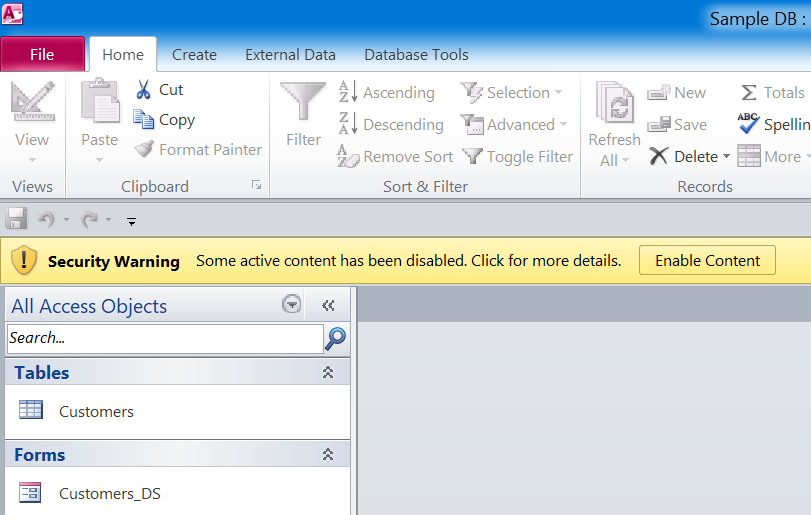How to Disable Macro Security Warning to Enable Content If you see this security warning in the yellow bar with the message of Enable Content when you open MS Access file, you must click on Enable Content box in order to make a change or enable macro function in your program. If you do once, then you won’t get this message on the same file. However, you change the file name or move that file to new location you will get this warning message again. In order to disable this…
Read More