How to Create Login Form with Security Type in Access Database
★BIG WIN!★ 5 TIKI TORCHES! MY BIGGEST WIN TO DATE! 🔥 Slot Machine Bonus (ARISTOCRAT)
Deleted video
Show Records only related for User log in : MS Access
Allow only Active User to open Database: MS Access
Preview Set User Permission on Each Form for MS Access
Create Login Form with Advance Security Level Part 3 of 3
Create Login Form with Advance Security Level Part 2 of 3
Create Login Form with Advance Security Level Part 1 of 3
How to Set Security or Secure Database with VBA Part 2 : MS Access
How to Set Security or Secure Database with VBA Part 1 :MS Access
Hide database window, Hide menu, Disable shortcut menu, Disable Special Keys : MS Access
Create Login Form Access Database Part 3
How to Set password : MS Access 2010
Set Security level: MS Access 2010

 Subscribe to my channel
Subscribe to my channel